SEO TUTORIALS
How to get found on Google as a bookkeeper or accountant
Boost your website's SEO (Search engine optimisation)
Having a well-designed website is only part of the puzzle. If you’re a bookkeeper or accountant, getting found on Google is essential for growing your business. Our guide walks you through easy, effective steps to improve your search engine rankings—no tech experience needed!
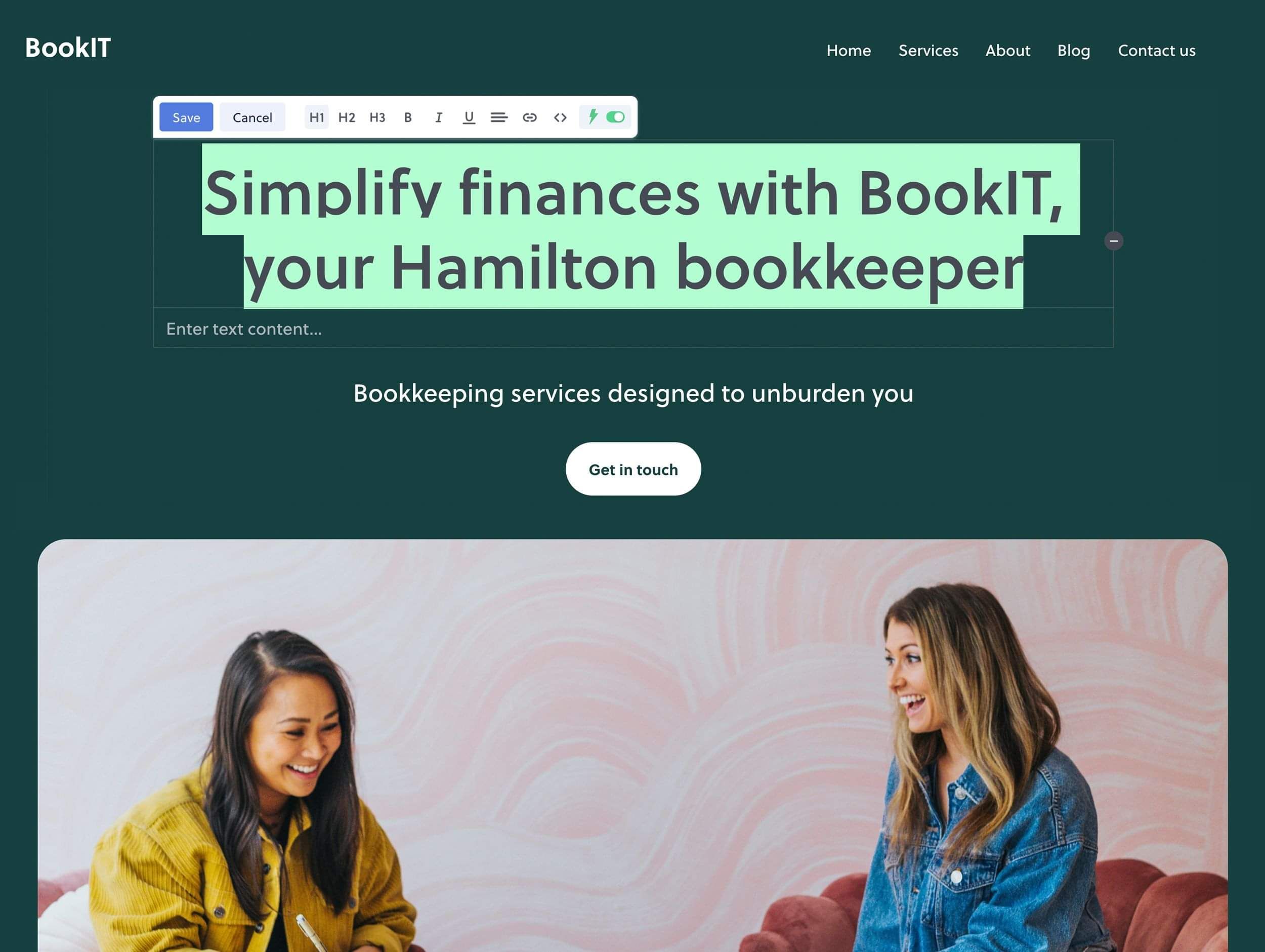
Your SEO checklist for your website
Learn SEO essentials
Add H1 headings
Add Keywords
Add Metadata
Add Alt text
Link up Google tools
Google Analytics
Google My Business
Search Console
Part 1: Covering the basics of SEO for Bookkeepers and Accountants
STEP 1
Use H1 headings to tell Google what your page is about
Make sure your page titles, like "Payroll Services for Small Businesses," clearly tell Google and visitors what your page is about. This helps you rank higher for relevant searches.
STEP 2
Add relevant keywords to your page content
Include search phrases like “GST filing” or “Xero bookkeeping” naturally in your content. This helps clients find you when they search for specific services.
STEP 3
Optimise your metadata for search engines
Use clear titles and descriptions for each page, like "Hamilton Bookkeeping Experts – Payroll, GST & Xero." This helps Google and potential clients know what you offer at a glance.
STEP 4
Add alt text to images
When you upload images, include short descriptions (alt text) like “Bookkeeper preparing financial reports.” This helps Google understand your images and improves your site’s SEO.
Part 2: Connect Google Tools for Better SEO
Connect Google Analytics
Google Analytics lets you see how clients are interacting with your site. Track which pages are most popular and how people are finding you. This data helps you improve your site and attract more potential clients.
Set up a Google My Business profile
Claim your free Google My Business listing so your bookkeeping or accounting firm appears in local search results and Google Maps. Include your business hours, services, and contact details to make it easier for clients to find and contact you.
Set up Google Search Console
Google Search Console helps you monitor and improve your website’s presence in search results. You’ll see how Google is indexing your site and can fix any issues that might be holding back your search rankings.
Going the extra mile
Write blog posts to boost your SEO
Writing blog posts like “Top Tax Tips” or “Bookkeeping Mistakes to Avoid” helps your site rank higher on Google and attracts more clients searching for advice in your field.
Ready to get website found on Google?
Start your free trial with Rocketspark today and make it easy for clients to find you online.
