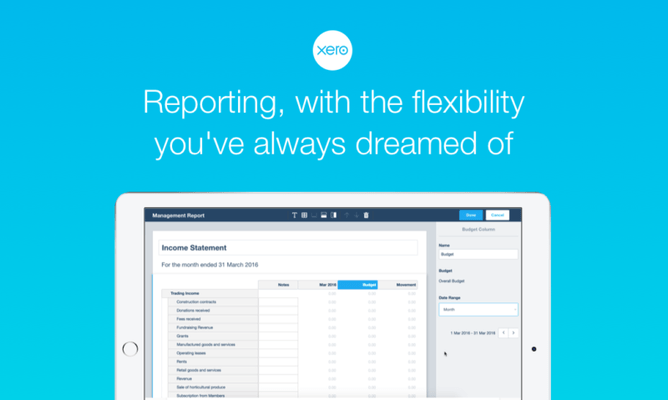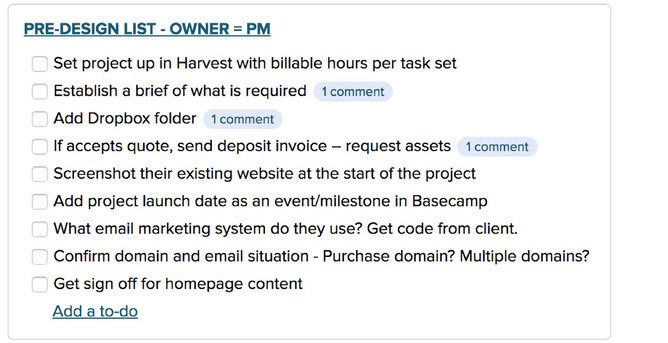Once you have established what services to offer, you need to look at the specific tools to use to help run the business. Choosing tools that can grow with you, are best in class and that work together can really help with your efficiency. Having started out as a small design business to now being a fast growing business with a quickly growing team, we have some experience in the best tools to use for various parts of the business. We’re happy to share our thoughts!
Quoting - Quotient
With Quotient, you can create and send quotes electronically via email. Clients can then click a link to view the quote online, tick and untick different quoted options, ask questions within the quote and accept the quote online. It’s easy to accept quotes online and the “I accept…” checkbox has the added benefit of being legally binding.
Being online, your quotes will have a whole new level of engagement leading to greater success. You can easily organise and search quotes in one place and gain powerful insights by seeing how many times a quote has been opened and when it was last viewed — making it easier to convert quotes into sales. The reporting to gives useful insights into how your business is performing.
Invoicing and Accounting - Xero
One of our founders, Grant, was a former accountant turned marketer. He’s a bit of a wizz with spreadsheets and in the early days of Rocketspark he was able to create a decent set of accounts reasonably easily using using a spreadsheet and pivot tables. However as our transaction volumes grew and we needed more detailed reporting. The automation of transactions that Xero provides also means fewer errors and less time fixing things up. Grant says now that he would waste a minute on creating a spreadsheet for the accounts and would sign up for Xero right from the start of his business.
Xero also connects nicely with Quotient and Harvest plus many other tools which can really add a lot of efficiency to your business. As a designer your most precious resource is your time and it's worth investing in tools that will provide you with more hours of design time.
Job management - Basecamp
Basecamp is project management software where you set up a project for each client you are working with, a list of to dos that can be assigned to team members for specific days and the option to have discussions with everyone involved as well. Even if you’re a team of 1, it can be a great way to keep track of everything you need to do on a project and set due dates for various tasks.
Basecamp organizes your projects, internal communications, and client work in one place so you have a central source of truth.
Instead of having stuff scattered all over the place — strewn across separate products, lost in inboxes, or scrawled on stickies or notepads — Basecamp brings everything your company’s working on under one roof. Organized, centralized, and clear so everyone knows what to do, everyone knows where things stand, and everyone can get what they need without having to ask around all the time.
To make Basecamp work really efficiently for us we’ve created a range of templates for projects which includes all the boring but essential elements of a design project such as remembering to invoice the client or doing the browser checking.
Designing - Photoshop/Illustrator/Indesign
We are preaching to the choir with this as if you are starting a graphic design business, you are no doubt already experts with some form of design software but thought we should at least mention this. The Adobe suite is awesome and now with Creative Cloud, it’s cheaper and easier to stay up to date with the latest software, anytime and anywhere.
For some simpler design where you want specific templates for sizes (especially for social media) Canva (www.canva.com) gives a great starting point and some excellent designs to begin with.
Other than that, you are the experts so we can’t add any more.
Tracking time - Harvest
Harvest is time tracking software that shows how much time is spent on different parts of a project and how things are tracking against budgeted number of hours for a project. It is simple to set up, has templated projects to track all of the work you are doing with a particular client and then means you are able to see if the job was actually profitable! It’s easy to add team members and contractors in and then having the ability to manage time tracking from your desktop, web app or smartphone means you can keep great records without the hassle.
If your interested in what services you should offer, head to Part 1 of this series.