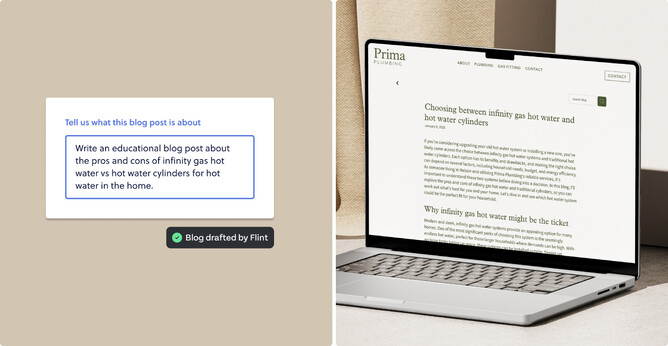The Flint AI blog writer from Rocketspark is here to make life easier for designers and business owners, giving you a head start on your blog writing. It’s fast, efficient, and perfect for getting over that blank-page hurdle. But here’s the thing: publishing a blog post straight from AI without tweaking it could harm your SEO.
Google loves quality, authentic content, and a little personal touch is the secret to turning AI drafts into blog posts that keep your audience, and Google, happy. Let’s dig into how to use the AI blog writer the right way.
Will AI-written blog posts hurt my SEO?
Google’s take on AI-generated content is pretty straightforward: quality matters more than how it’s created.
“Using automation—including AI—to generate content with the primary purpose of manipulating ranking in search results is a violation of our spam policies.”
What does this mean? If you’re using AI to save time and produce helpful, authentic content, you’re on the right track. But publishing an unedited AI draft could make your blog feel generic or even get flagged as low-value.
That said, Google also recognises the potential of AI:
“AI has the ability to power new levels of expression and creativity, and to serve as a critical tool to help people create great content for the web.”
So, think of AI as your assistant—it gets you started, but your expertise and personal touch bring it home.
The truth About “AI Slop” and spammy news journalism
Much of the concern surrounding AI-generated content comes from what some experts call “AI slop”—a flood of vague, low-quality, and misleading text that’s quietly creeping across the internet. This type of content is often churned out by AI without human oversight, targeting clicks rather than value.
“It’s vague text, filled with clichés and lacking any real personality or insight—what experts now call AI slop.”
This issue is particularly visible in spam news articles, where publishers use AI to pump out low-effort content, eroding trust and flooding search results with subpar material. The good news? You don’t have to worry about this if you’re using AI the right way. By taking the time to edit and personalise your blog posts, you’ll ensure your content doesn’t fall into the AI slop category.
How to edit your AI-assisted blogs for SEO and authenticity
When you’re refining your AI-generated blog post, here’s how to make it shine:
1. Write for people first
Google values high-quality, original content. Publishing unedited AI-generated posts could lead to your website being flagged as low-value or spammy, which can negatively impact your search rankings.
“We recommend that you focus on creating people-first content to be successful with Google Search, rather than search engine-first content made primarily to gain search engine rankings.”
— Google
Think about your audience—what do they want to know? Add personal stories, local examples, or tips that connect with their real-world needs.
2. Show that you know your stuff
Google rewards content that demonstrates expertise, experience, authoritativeness, and trustworthiness (E-E-A-T).
“Our focus on the quality of content, rather than how content is produced, is a useful guide that has helped us deliver reliable, high-quality results to users for years.”
Add your insights, client success stories, or local knowledge to take the post from good to great.
3. Write what people will enjoy reading
AI can write blog posts in seconds, but it doesn’t know your audience the way you do. If something feels too generic, make it more specific to your brand or your client’s tone of voice.
What does AI blog personalisation look like in reality?
AI-Generated Content for a daycare:
"Childcare centres help children build essential social skills through activities and play."
Personalised Version:
"At Little Pals Daycare, children build essential social skills every day through activities like group play. Recently, our tamariki worked together to create a cardboard 'village,' sharing ideas and learning to problem-solve as a team."
Added Personalisation:
Include specific activities or examples of children engaging in learning.
Use local or cultural references (e.g., tamariki for children in New Zealand).
Highlight your daycare’s unique values, like nurturing creativity or fostering independence.
Common questions about the Rocketspark’s AI Blog Writer
Can I publish an AI blog post without editing?
We don’t recommend it. Unedited AI content could harm your SEO and won’t reflect your brand or your client’s unique voice.
Does editing take long?
Not at all! The AI tool gets you 80% of the way there. A quick review and a few tweaks are all it takes to create professional, polished content.
What if I’m not confident about SEO?
The AI blog writer drafts with SEO best practices in mind. Focus on tailoring the content for authenticity, and you’re already on the right track.
Final thoughts: AI is your creative helper, not a replacement
The Flint blog writer in Rocketspark is your assistant, not a replacement for your creativity or expertise. Use it to speed up the content creation process, but take the time to refine the draft for SEO, reader engagement, and authenticity. By adding your personal touch, you’ll create blog posts that are not only quick to produce but also impactful and effective. It’s time to harness the power of AI and put your unique spin on it. 🚀
Ready to try the Flint blog writer? Start your free 30-day trial or log in to your dashboard if your website is already on Rocketspark*!
Need more help with blogging? Explore our support guides here.
* The Flint AI Blog Writer is only available on the Website Builder Pro, Website Builder Pro+, Ecommerce Grow and Ecommerce Pro plans. Compare all plans.