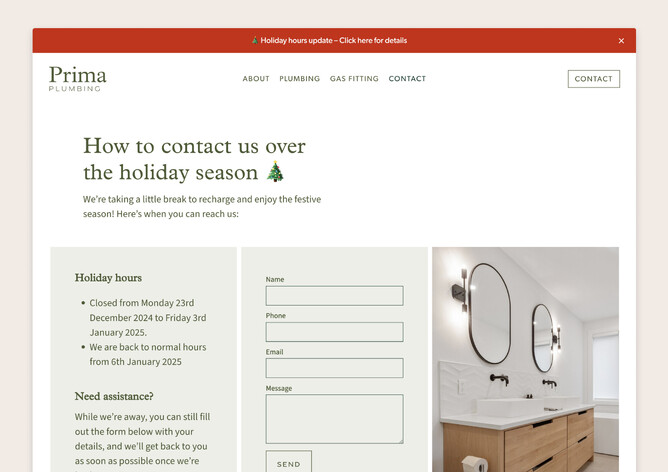The holiday season is a busy time, and your website is your frontline for keeping customers informed, excited, and engaged. Here’s how to ensure your Rocketspark website is prepped and ready for the festive rush.
Keep your customers in the loop
Keep your customers in the know by updating all the essentials:
Opening hours: Let customers know when your doors (physical or virtual!) will be open. If you’re closing or adjusting your usual hours, pop those details on your contact page and footer, so it’s easy for customers to find.
Shipping estimates: Are you offering express shipping? What’s the last day to place an order for delivery before Christmas? Make these details super clear on your website, especially in the checkout area. Clear communication now avoids frustrated customers later.
Customer support availability: If you’re taking a well-deserved break, let customers know when they can expect to hear back from you. Use an auto-reply for emails and forms, and include links to helpful resources like FAQs or guides to keep customers supported in your absence.
Update your Google Business Profile: Don’t forget to update your Google Business Profile (formerly Google My Business). This is often the first place customers find you, so make a great impression! Add your holiday hours, highlight special offers, and show customers you’re on top of things.
Make your big updates unmissable
Help customers find what they need quickly with clear and festive updates:
Announcement bar: The announcement bar is the first thing customers see, so use it to highlight essential updates like “Order by [date] for Christmas delivery!” or “We’ll be closed from [date] to [date].” Add a touch of holiday sparkle with festive designs to grab attention.
Learn how to set up your announcement bar.
Showcase holiday specials: If you’ve got seasonal products, special deals, or promotions, make them impossible to miss! Feature them prominently on your homepage or create a festive landing page dedicated to all things holiday. A clear and vibrant display makes shopping simple and fun.
Double-check everything’s working smoothly
The last thing you want is a glitch during the busiest shopping season! Take some time to check:
Checkout and ordering processes: Walk through your checkout process as if you’re a customer. Are there any confusing steps? Does everything load smoothly? Make sure it’s a seamless experience from adding products to receiving the confirmation email.
Form responses: Test your enquiry, booking, or order forms to ensure they’re working as they should. Are customers receiving confirmation emails? Is the information landing in your inbox correctly? It’s better to find and fix issues now than during the holiday rush.
Emails: Automated emails like order confirmations, shipping notifications, or enquiry responses are key to keeping customers informed. Double-check that they’re sending, and give them a festive touch if you can—like a friendly holiday greeting or delivery reminder.
Learn how to edit confirmation emails and shipping notifications.
Share the holiday cheer with your customers
Spread a little holiday cheer and show your gratitude:
Spruce up your site: Add festive imagery, a holiday-themed message, or a touch of sparkle to your homepage. A small seasonal update can make your website feel fresh and inviting. Don’t forget to update any seasonal landing pages with current offers or products!
Thank your customers: The holidays are a perfect time to show your appreciation. Add a message to your website or send a thank-you email to let customers know how much you value their support. It’s a simple gesture that can leave a lasting impression and build stronger relationships.
By keeping these steps in mind, you’ll ensure your website, and your business, is ready to make the most of the holiday season. Need help? Our friendly team is here to lend a hand—because we’re with you all the way.