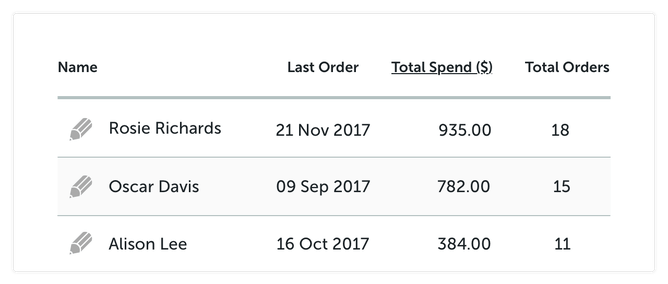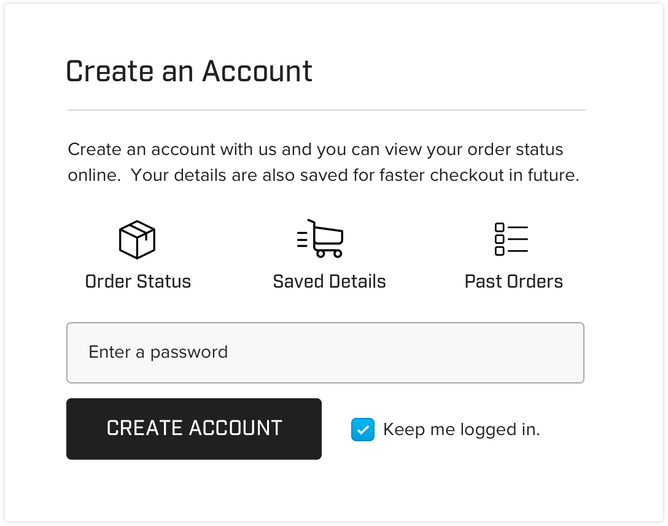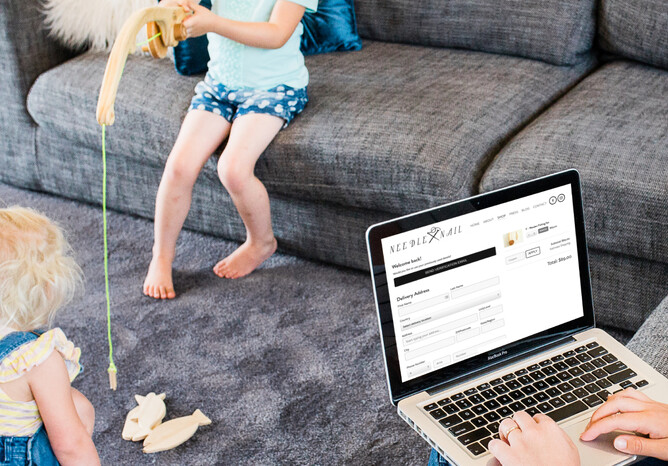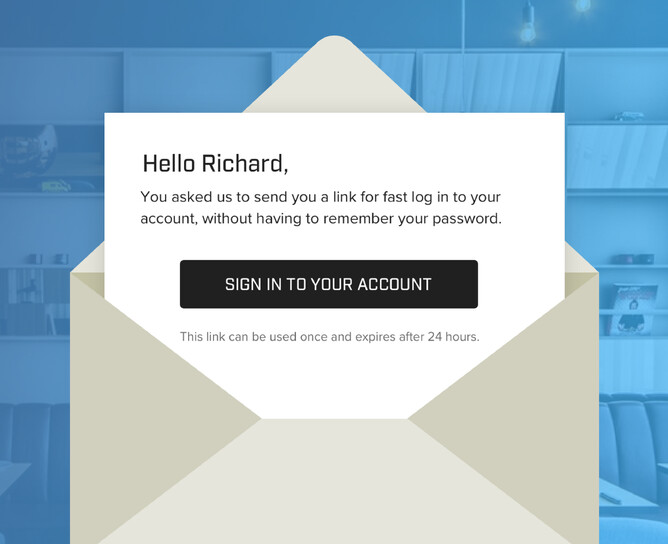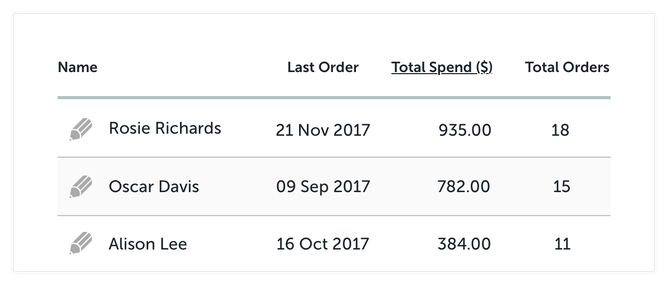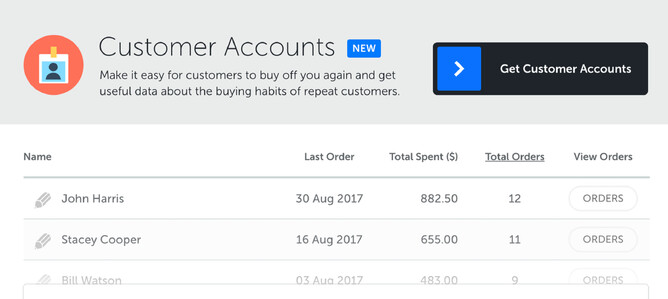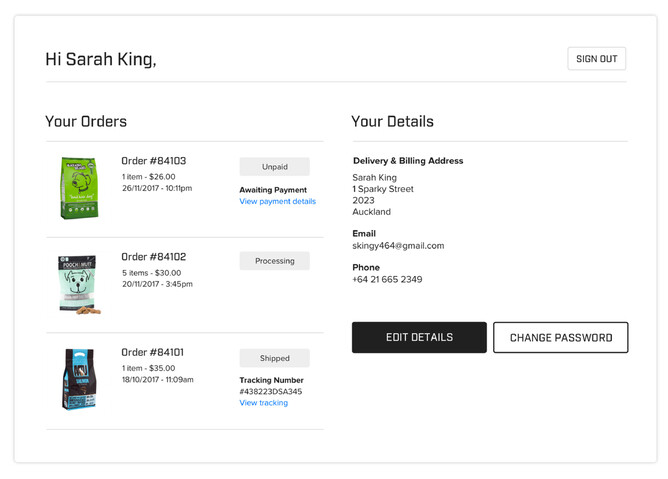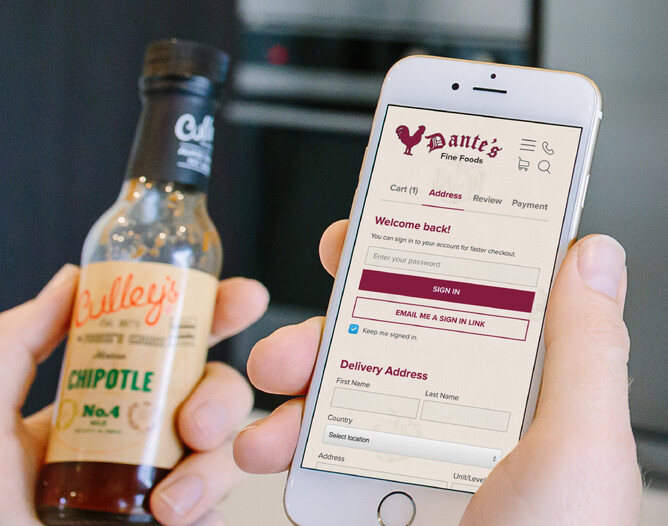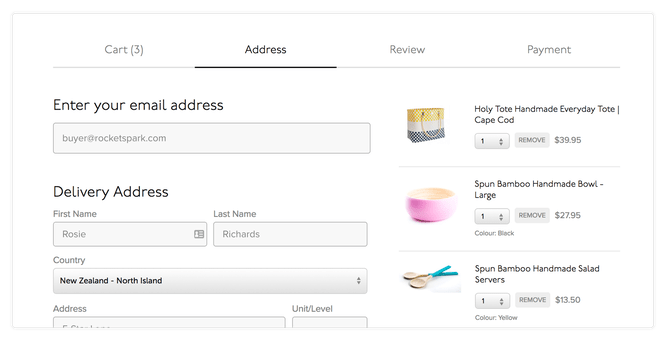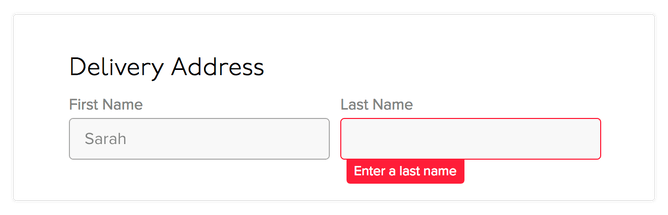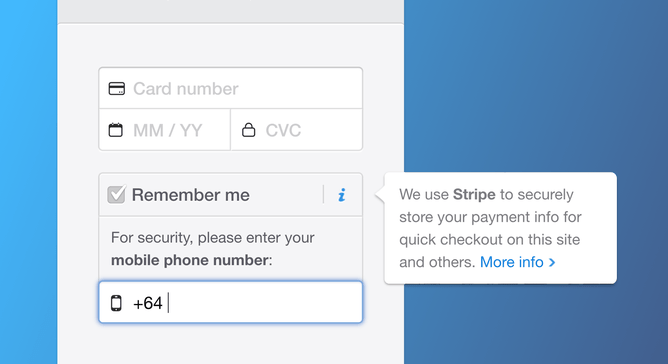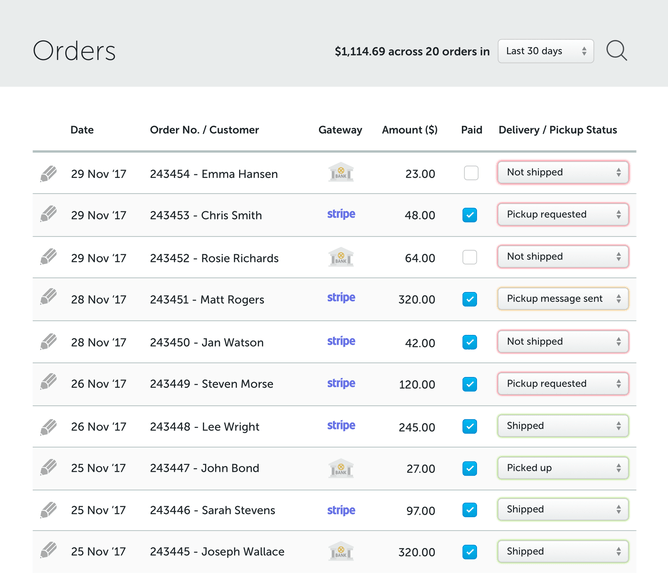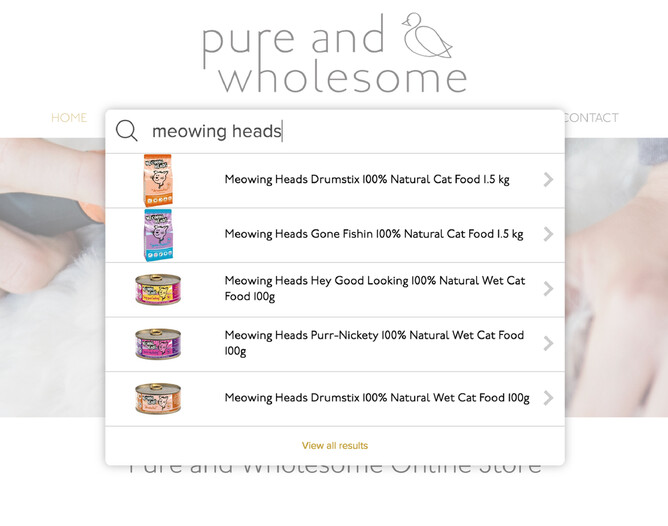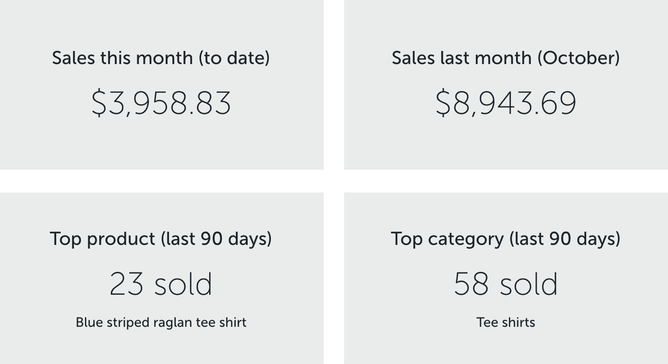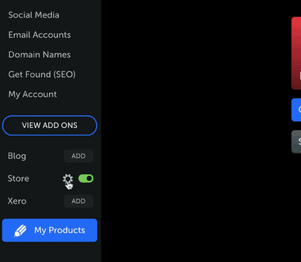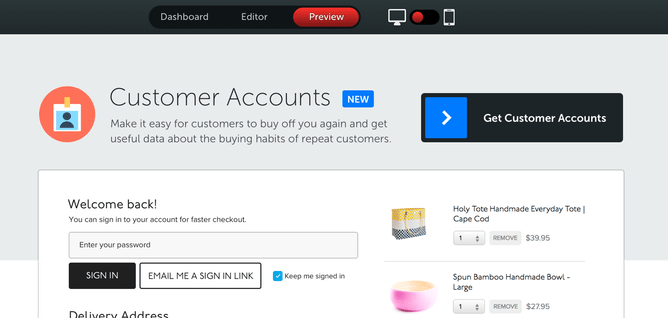New features: Customer Accounts done the right way—better for buyers, better for sellers
Say hello to a collection of new ecommerce features that will help you sell more. Customer Accounts is the jewel in the crown of these new features and sits on a foundation of a beautifully redesigned ecommerce checkout experience. We’ve packaged it up with a range of other features that make for a smooth buying experience and an effortless way to come back and buy again.
Why are customer accounts important to you?
Customer Accounts is a fast and convenient way for customers to come back and buy again. There’s a double whammy of ecommerce goodness here though, returning customers only come back if they liked their previous purchase, so repeat customers are more likely to become brand advocates, recommending you to their friends and family.
Intelligent accounts for effortless return purchases
We knew Customer Accounts were important to ecommerce stores in their quest for returning customers. Our own experiences with Customer Accounts in online shopping taught us there were many wrong ways to do Customer Accounts that slow down the checkout for new customers or frustrate returning customers. If customers have a bad returning experience, it’s unlikely they’ll come back a third time. If we were going to create this feature, we wanted to do it the right way, to help stores keep customers coming back. We researched the common issues with Customer Accounts elsewhere and set out building intelligence under the hood so the customer’s experience is simple and effortless to buy again and again.
A magic email field that recognises first time buyers
Ecommerce research says that asking people to log in or create an account at the start of a checkout actually increases the chance they’ll abandon their cart. We have put the email field at the start of the checkout and it automatically checks to see if that email address correlates with a previous transaction. If it doesn’t recognise the email address, it lets the buyer complete their details without forcing them to create an account. The account creation for first-time purchases is an optional step after the order is completed. With this approach we prioritise getting the transaction completed and then encourage account creation.
If your website recognises the email address from a previous purchase where an account wasn’t created, it encourages the buyer to verify their account to reuse their saved details.
You can forget about forgotten passwords
If the magic email field recognises the email address from a previous purchase and an account was created, the buyer can enter their password if they know it but... they don’t have to! There’s an option to email yourself a sign in link that contains a button to log in password-free. That’s right, someone with an account with your store can buy again without having to remember their password OR having to do a password reset. Not bad eh?
You can also log in or create an account before making a purchase by clicking the My Account icon in the bar at the top of your site.
Autofill delivery address from last purchase
Once logged in, your delivery address fields are automatically populated with your saved details and you can check them before proceeding to the next step of the checkout and buying.
Clear visibility of your top customers
“Wait….that name looks familiar, has that customer shopped with us before?” In a feed of hundreds of orders, it’s difficult to know just who your top customers are without a serious amount of scrolling and manual calculation. The all new Customers page gives you a bird’s eye view of all of your customers and groups their spending history under a profile page if you want to see exactly what they’ve purchased. By ordering by total orders or total spend, it’s easy to see who your top customers are. The customer data is exportable to a CSV file for slicing and dicing in your favourite email marketing software, spreadsheet software or reporting software. Trying to find a specific customer is no sweat with the handy customer search field.
All historical customer spending revealed!
One of the coolest benefits of Customer Accounts is that we don’t just show spending by customer from the launch of this feature—it shows your spending by customer since the beginning of your store! This means that as soon as you activate Customer Accounts on your store, your top customers will be instantly revealed. Knowing how much your top customers spend and what a normal customer would spend will help with decision making around advertising spend and to know what a customer could be worth.
Buyers can view order history, track orders, edit saved details
Once logged in to their account, buyers can see their past orders, tracking numbers for orders and edit their saved details for future purchases.
Better return on investment
If you’re paying for Facebook, Instagram, Adwords or Google Shopping cost per click advertising, returning customers are even more precious—your ad spend is getting further mileage and subsequent sales give a higher margin.
A whole new checkout design
This project has been a biggie. Over 80 different screens inside Rocketspark are brand new or completely redesigned. Our entire software development team has been working on this feature for months. To do Customer Accounts the right way, it was clear the checkout needed a redesign to support it.
In line with best practice ecommerce, we’ve changed the first set of address details to be your delivery address instead of your billing address. That way shipping can be calculated right at the beginning of the checkout. Then specifying a different billing address is an option available at the review order screen which is immediately before the payment screen so more contextually relevant.
The new design features a cart summary at every step as well as tabs along the top to show your progress through the checkout—a proven contributor to higher ecommerce sales.
Rather than displaying any form completion errors at the top of the address form, these errors now appear in-situ to help guide buyers towards the specific fields they need to correct.
Pay using saved credit card details with Stripe
If you take payment on your store using Stripe, customers can choose to save their credit card details for a future purchase. The really cool thing about this is that their saved details can be used on any store that uses Stripe, so if they've bought on another Stripe-powered store previously, they won't have to enter their card details on your store.
How does it work? Is it secure? Stripe handles the security side of storing the credit card information and it's double secured by email address and mobile phone. When you return to use your saved details and enter your email address, a verification code is sent in a text message to the mobile phone number linked with that email address from the last purchase. Simply enter the verification code and you can proceed with the saved card details.
Google address auto-complete—fill out less fields for a faster checkout
With ecommerce, a significant proportion of shoppers add items to their cart and never end up buying, so anything you can do to speed up the checkout journey gives less time for indecision or a change of mind. Google auto-complete is now built into the checkout. Your buyers just need to select their country, enter their address and likely results will appear in a dropdown below as you type. Just click on your address and all of the other address fields will auto-fill.
A new orders page that’s all about faster processing
The orders page is where successful store owners spend the most time on their site, processing orders for customers that come in. We’ve redesigned the orders page for faster, clearer scanning of order details. The new orders page also has a colour coded shipping dropdown that highlights in red orders that require processing. Regardless of whether it’s a shipped order, pickup order or you’ve connected your store with GoSweetSpot the status options in the drop down change dynamically to suit the order type. Once the order is shipped the status is highlighted in green. This will make processing orders faster and make it harder to overlook unprocessed orders.
Some bonus extras we think you’re going to like
Now it’s possible to have a cart status icon, search icon and account login icon on every page of your website, so if someone adds a product to their cart and navigates away from your shop area, they’re reminded they still have items in the cart.
There’s now a beautiful new search experience when you click the magnifying glass. The large search bar appears floating in the middle of the screen and gives a quick view of some products relevant to your search.
Sales stats summary reports have moved from the top of the orders page (to keep that page focussed on processing orders) to a dedicated Sales Stats page.
The new Store Preferences page is a list of set it and forget it settings for creating your online store. While creating your online store, the new Getting Started page links you through to the relevant place to edit these setup aspects.
New ecommerce pricing for the first time in 6 years
For the first time in 6 years of offering our ecommerce service we have changed the pricing structure of our ecommerce plans and the pricing tiers are much more based on the functionality provided rather than the number of products you have. We recognise that some stores with a small range of products may want advanced capability while stores with a large range of products may have very simple ecommerce requirements. We also wanted to keep a pricing model that had no Rocketspark percentage based transaction fees at any of the tiers so the only fees you pay are those charged by your chosen payment gateways and being more successful doesn’t cost you more.
How can I upgrade to get Customer Accounts and what do I get?
Customer Accounts is available on our new Ecommerce Pro plan. You can upgrade to get Customer Accounts by going to the Customers page in your Shop Settings and clicking to upgrade to view a comparison of the additional features you get by upgrading to Ecommerce Pro.
If you upgrade to Ecommerce Pro, you’ll receive the following:
- All of the new Customer Accounts features.
- See all of your historical customer spending grouped by customer and sortable by total spend and total number of orders.
- Free checkout customisations to add additional fields to the checkout.
Do I get any new features if I don’t upgrade?
The great news is that every existing plan receives these awesome new features:
- The beautifully redesigned new checkout experience (excluding the Customer Accounts features)
- Google address autocomplete
- New orders page excluding the Customer Accounts features
- New sales stats page
- New store preferences page
- New search experience
Can I stay on my current plan?
All existing ecommerce plans have been grandfathered to keep the same price, features and number of products that they have now—so you’re not forced to change plans and don’t have to pay any more than you are now. You can stay on your grandfathered plan for as long as you like, or upgrade to Ecommerce Pro if you would like access to the new Customer Accounts features.
Can I trial Customer Accounts?
It’s not possible to trial Customer Accounts without upgrading but we’ve made it easy to downgrade from our new plans to another new plan. So if you try Customer Accounts for a month and it’s not for you, you can always downgrade to the ecommerce Grow plan. Just bear in mind though that Customer Accounts is something that returning customers will love. So if you turn it on as a feature, your customers may love it so much that they won’t want to see it disappear.
If you go to the Customers tab of your Shop Settings, you can view a sneak peek of your actual top few customers by total spend, to give you a preview of the kind of data you would have access to. If you’re just starting out or you’re not the type of store that would ever justify repeat purchases, your top few customers might have only ordered once and in that scenario we would recommend staying on a lower plan. However, if those top customers have ordered a number of times it may prove to be very worthwhile to upgrade.
Does Customer Accounts store the customer's payment card information?
If you use Stripe as your payment gateway, there is a ‘remember me’ feature your customers can use when they make a purchase that saves their card details for future purchases.
Saving credit card details with other payment gateways is a feature that will be developed in a later phase of this project. The creation of customer accounts is the first step in a range of new ideas we’re looking to develop, now that we have this important functionality in place. As always, we’d love to hear from you about the features that would help you.
Get Customer Accounts now
These new features are currently only available to selected early-access customers. An announcement will be made soon about the all-access launch for all Rocketspark Ecommerce customers.
1. Click through to your store settings and then click on the new Customers page in the left hand sidebar.
2. Click the Get Customer Accounts button and follow the steps to upgrade your account to Ecommerce Pro.