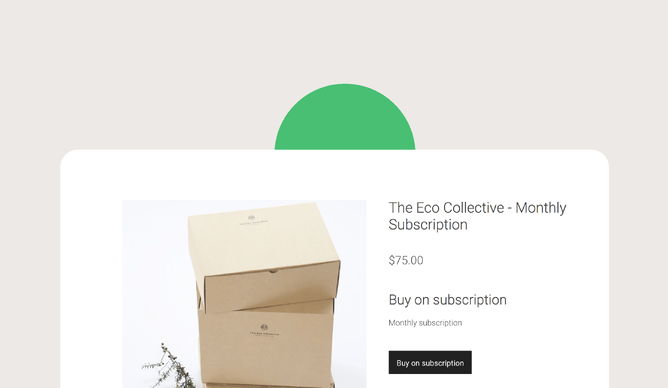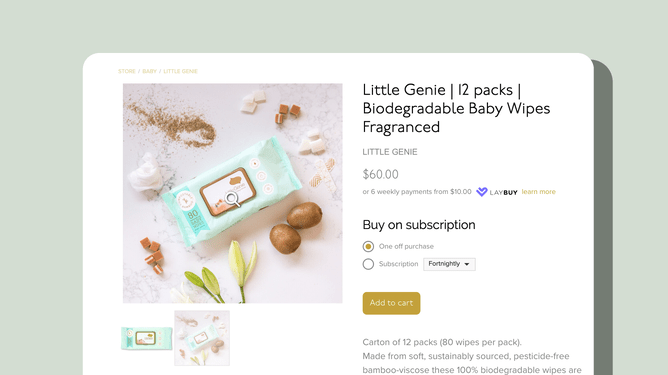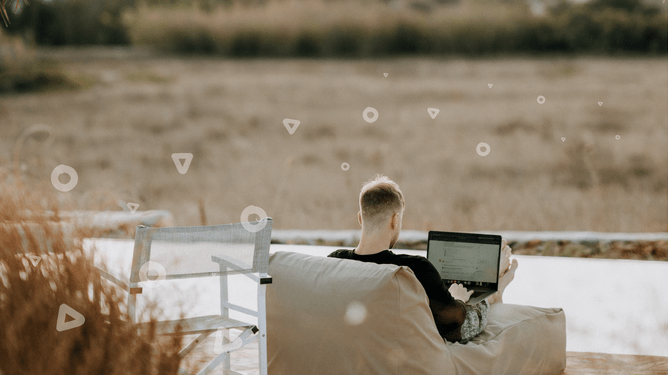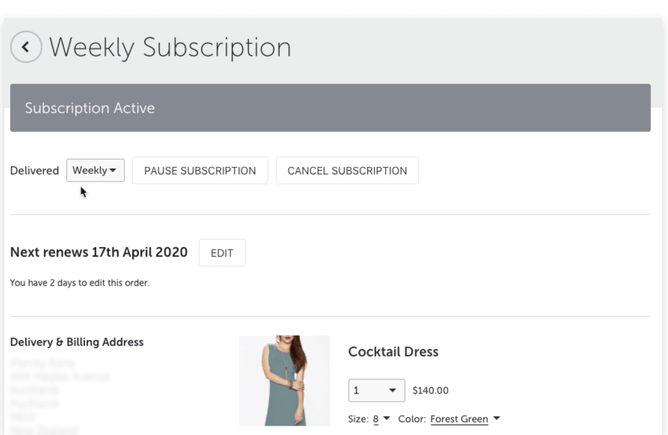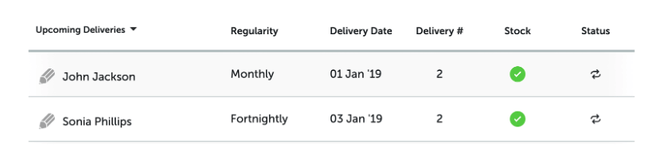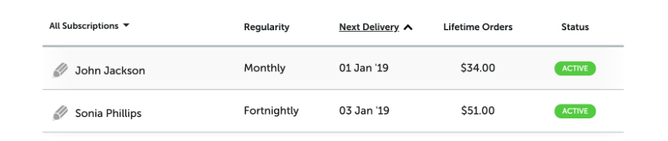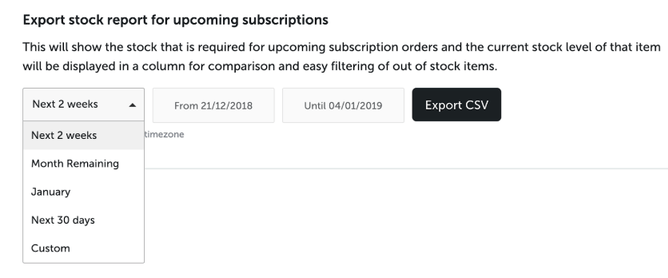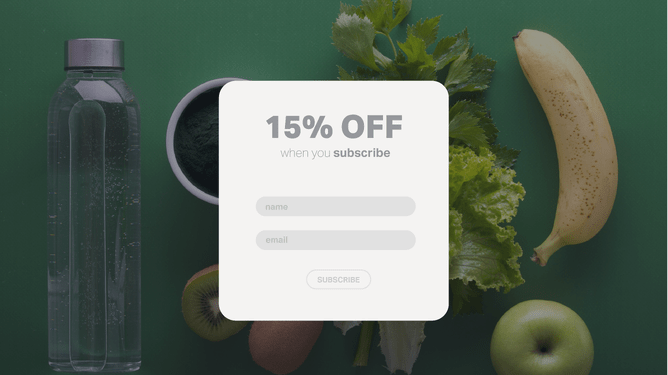Do you sell products that your customers buy from you on a regular basis?
Adding Subscriptions and payments to your website is a great marketing strategy for your business and this feature is now available to add onto your Rocketspark website shop. Subscriptions make the process of ordering and paying for products or services convenient for the customer—they set-up once and the rest is taken care of.
Are subscriptions right for your business?
A Rocketspark ecommerce website is a great platform to start your subscriptions business on and it’ll save you the overheads you would otherwise pay if you were getting something custom built.
After successfully enabling Subscriptions on her website, Rachel Yeats / Director, Six Toed Fox Organics had this to say:
“As a small food business, we wanted something easy to manage for both our team and our customers, to make our recurring weekly produce orders a breeze - without feeling we needed a degree in software engineering to operate it! Rocketspark offers a system that's a piece of cake to set up, has everything we need to get our subscriptions out on time and with accuracy every week, without the brain overload & distraction of unnecessary bells & whistles. Anyone on our team can learn the basics of how to operate the back end in less than ten minutes. Our customers love how easy it is to use, and our retention rate has more than doubled from our previous software."
So in a nutshell, any product or service that your target market purchases repeatedly and on a regular basis would potentially suit a subscription. Bundles of goods sold as a single product like food or grocery boxes (like Six Toed Fox Organics), beauty boxes, household packs, baby care boxes (See Pure and Wholesome), personal care packs and more, can easily be set up as subscriptions. You can also use Subscriptions for services your business provides.
Tell me more.
You set which products or services are able to be purchased on subscription. When shoppers add eligible subscription products to their cart they can choose a delivery frequency from the options you have provided such as weekly, fortnightly, monthly, every 2 months, every 3 months or every 6 months.
As the merchant, with the customer's permission you'll be able to adjust the subscription renewal date if required to suit your packing and delivery schedule, or for the customers convenience. Their first order will send straight away, then on the renewal date their payment card will be charged automatically and you’ll be notified that another subscription delivery is ready to send. You can edit their next billing date An order confirmation email for first and subsequent recurring orders will also be sent to the customer at the same time.
Learn more about automatic emails and managing your subscription business in the Subscription FAQ’s.
Managing your subscription business is a breeze.
You can edit your customer's subscriptions in the following ways:
- Edit the renewal day of a subscriber to align billing and payment dates to recur on the same day.
- Pause or cancel their subscription/s
- Edit their address details
- Edit variant/quantity of the product/service ordered on subscription
- Remove product from a subscription
- Change delivery frequency
You won’t be able to add products to a customers subscription, update their credit card details on their behalf or restart a subscription they’ve cancelled.
The ability to reset subscription dates to suite delivery schedule
By default when a customer signs up to a subscription, the day they sign up, for example a Wednesday will be their renewal day each week or fortnight or whichever option they've set at checkout for their payment. Because many businesses only do deliveries on certain days, they are able to go into their Rocketspark store dashboard and reset the start day for a customers subscription to better align billing and payment dates to also suit their processing and delivery schedule.
The merchant, for example can set a billing date to be a Friday each week to suit a delivery on Tuesday or Wednesday. If the person's card is charged on the Friday, the merchant will need to deliver the next week as per their schedule.
Your customers can edit or update their subscriptions in the following ways:
- Add or remove products from an existing subscription
- Pause and restart a paused subscription
- Cancel a subscription - a permanent deletion of the subscription
- Edit address details
- Edit variant/quantity of the product/service ordered on subscription
- Update their credit card details
- Change delivery frequency
Your customers won’t be able to restart a cancelled subscription, however they will just need to purchase a new subscription.
Manage your stock with an easy-to-understand visual system and CSV stock reports.
In your Rocketspark dashboard, on your Subscriptions page, you can choose how you’d like your recurring orders displayed.
Choose Upcoming Deliveries to see a visually descriptive traffic light system.
The traffic light system gives you a quick temperature check of stock levels for subscribers to help you identify possible stock availability issues before they become problematic—whew!
Important: The stock is not ring-fenced for upcoming subscriptions so stock levels could get affected by one-off purchases. This might show multiple deliveries from the same subscription and you can see a delivery number count to see the sequential order of deliveries from the same subscription.
Choose All Subscriptions to see each subscription as a line in the table itself.
All Subscriptions also shows you the lifetime value of that subscription so you can identify your most valuable subscribers quickly.
In addition to the runway of upcoming deliveries, you can also export a CSV stock report of stock that is available vs stock that will be required for subscription deliveries within a particular date range.
Helpful warning pop-ups to keep you on the right track!
Along with our super handy help guides on the subject of all things Recurring Subscriptions, we’ve added some handy pop up messages to help you run your subscription business seamlessly by avoiding messy hiccups along the way.
See the help guide for FAQ's.
Coupons and Promotions work beautifully with Subscriptions
Coupons - Single Use & Multi Use
Using coupon codes you create you can provide discounts to specific customers.
Single use coupons will only apply to the first order of a subscription. Multi use coupons will apply to the first order and subsequent orders until the coupon reaches its end date or it gets deleted by the merchant. If the coupon is edited, eg if the discount amount changes, these changes will apply to any subscriptions that are using that coupon.
If you wanted an existing subscriber to change to the discounted rate with a coupon code, the subscription would need to be cancelled (by you or your customer) and they will need to create a new subscription using the coupon code.
Promotions (no coupon code required)
Promotions automatically apply to both one-off purchases and subscriptions. You can exclude either one-off purchases or subscriptions from a promotion
Give it a go first on a 3 month FREE Trial
Aside from offering income stability from recurring payments, Subscriptions is a great way to retain customers by offering them an easier way to get what they need, when they need it, without them having to manually do anything to get it.
Subscriptions is available as an add-on to your Rocketspark Ecommerce Pro pricing plan. Regular billing applies for the Ecommerce Pro plan, but you won’t be billed for the add-on feature for the first 3 months.
How much does Subscriptions cost?
After the 3 month FREE trial, you’ll be billed monthly, or for annual plans a pro-rata amount will be billed to see you through to your next annual bill cycle.
Billing for Subscriptions as a paid add-on to your Ecommerce Pro plan will be:
- NZ - $30 + GST per month or $300 + GST per year
- AUS - $30 per month or $300 per year
- UK - £15 + VAT per month or £150 + VAT per year
Get Subscriptions
See how to get Subscriptions on your Rocketspark store here.
Once you’re all set up, head over to the help guide to see how to add or set products/services as subscriptions. Then just sit back, relax and look forward to receiving recurring income!