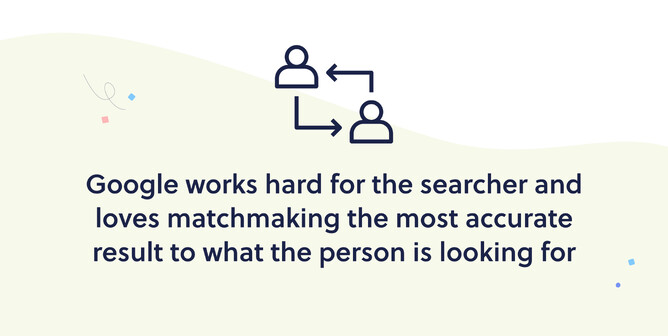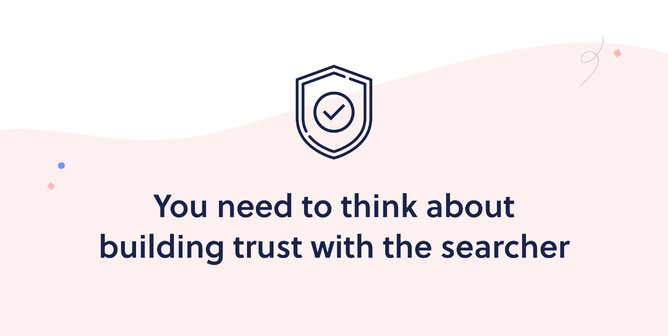In a Formula One Grand Prix, there are 20 different drivers all competing for a podium top three finish.
There is only one spot on the podium for first, one spot for second, and one spot for third.
Just like with a Grand Prix, the top spot in Google search results gets a lot more attention than second and third and the podium finishers get much more attention than those further down the rankings.
A race for first place
In your town, there might be 20 other businesses competing for searches related to your services. All of those businesses want to be on the podium and ideally, in first place.
Optimising a page for a local search like that is about making sure the phrases people are searching for exist on your page, not broken up by other joining words. Rather than saying, “we are a Napier experienced builder”, it would be better to say, “we are an experienced Napier Builder”, because the keyword phrase isn’t interrupted by other words. The Google search algorithm is smart and will take into account the first phrase, but the second phrase would carry more weight.
Be more specific
But, what about if you live in a region with several small towns close by to each other? Each town may be too small to focus on only businesses from that town. You may want to try and show up in search results for Cambridge electrician, Matamata electrician, Tirau electrician, Te Awamutu electrician etc.
However, optimising your homepage for all of those locations can be difficult. Google works hard for the searcher and loves matchmaking the most accurate result to what the person is looking for. If your home page is trying to plurally optimise for all of those four towns, Google will prefer a result that is laser focussed just on, say, Cambridge electrician.
It may be tempting to optimise for the region like Waikato electrician, which in some regions may get results, but for many local searches, specific town searches outperform regional searches in terms of the number of searches. This reflects the customer’s preference for someone specialised in working locally. So if you are going to offer your services to multiple towns, it’s still important to be able to deliver a great service to each of those towns.
What are your options?
There are two ways to go here.
Option one: If the majority of your business comes from one of four towns, optimise your homepage primarily for that town's search term. On top of that, set up a page for each of the other towns where each of those other pages is rich in keywords for that town.
So, your homepage might mention “Cambridge electrician” five times and “Te Awamutu electrician” one time. But then on your yourwebsite.com/te-awamutu-electrician/ page (ps, it’s a small extra boost to have the keyword phrase in your page address URL), there might be five mentions of “Te Awamutu electrician”.
It’s important that Google can find those pages, so link to them from your footer or somewhere else on your homepage. Once your home page and those other town landing pages are indexed into Google search results, if someone searches “Cambridge electrician” your home page may show as the top result from your website. However, if someone searches “Te Awamutu electrician”, your Te Awamutu Electrician page may show up as the top result. This is because Google recognises that that page is most acutely optimised for what the Te Awamutu Electrician search was looking for.
Option two: This is similar to option one, but is when your business is equally split between multiple towns and optimising your home page for one of the terms could be off-putting for visitors from the other towns.
In this example, you may reduce the likelihood of a high ranking with your homepage to a certain extent and have to rely on the town landing pages. This means it would be a good idea to have a section in your design that shows all of the towns you service, giving them equal weighting visually. If you’re servicing, say, Cambridge, Te Awamutu, and Matamata, you might have a three column layout with a heading, blurb and call to action button for each town to take you to the landing page for that town. This means visitors can find the page most relevant to their location and Google is more likely to index those town-specific pages.
For visitors that search for your service in their specific town, your town-specific page could then show up in results and be the first page of your website they land on instead of your home page. It’s important to think about how the design and content of those pages will act as an alternate home page.
Build trust with the searcher
When creating a landing page (that’s not your homepage) to target a specific town, it’s important to think not only about optimising the page for Google’s super computers as they crawl your site looking for relevant content to what people are searching for — you need to think about building trust with the searcher.
Can you show examples of work or clients from their town to build authenticity that you have worked with reputable businesses in their town? If they get the vibe that you’re all about one of the towns and all of the examples on “their” page are from another town, they will lose trust and be less likely to make contact.
We have used this technique on both our own website and helped many clients with this technique. It works and is much simpler than you might think. It’s no guarantee of a top result for each of your towns you’re targeting, but it’s the best way we’ve found to increase your chances of ranking for town locations.