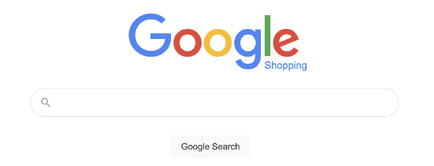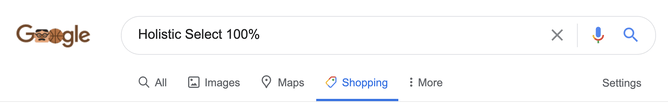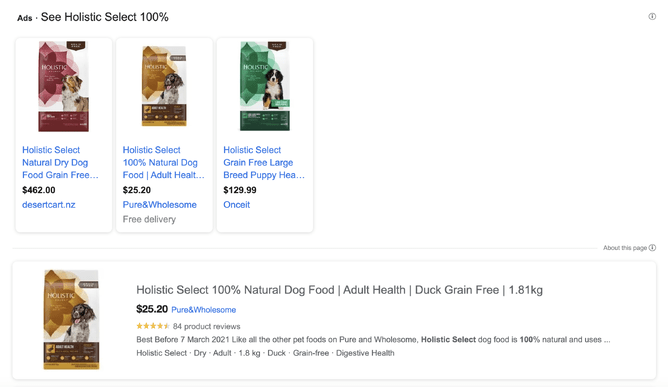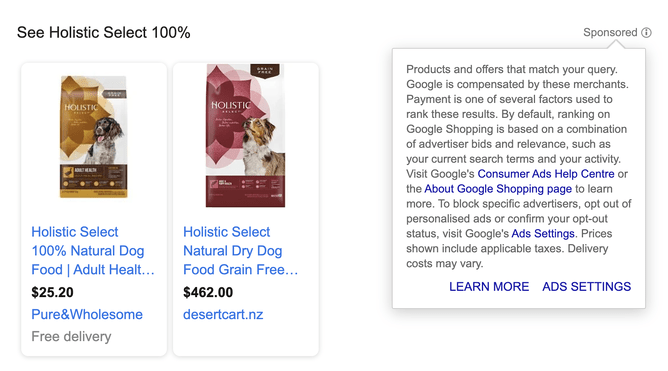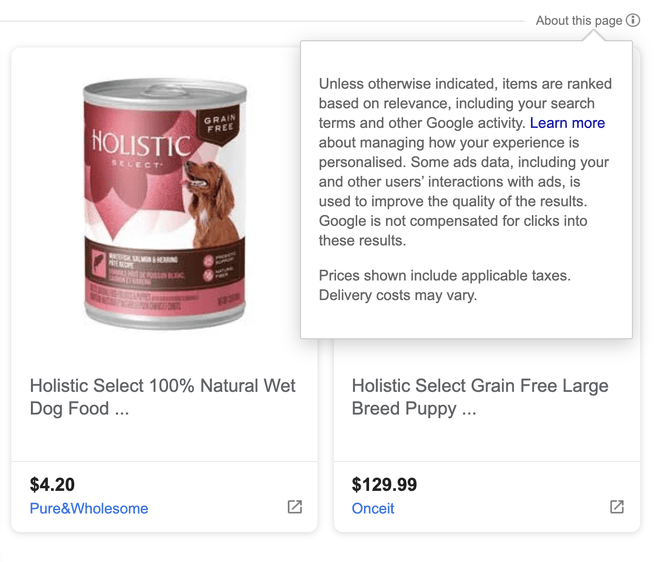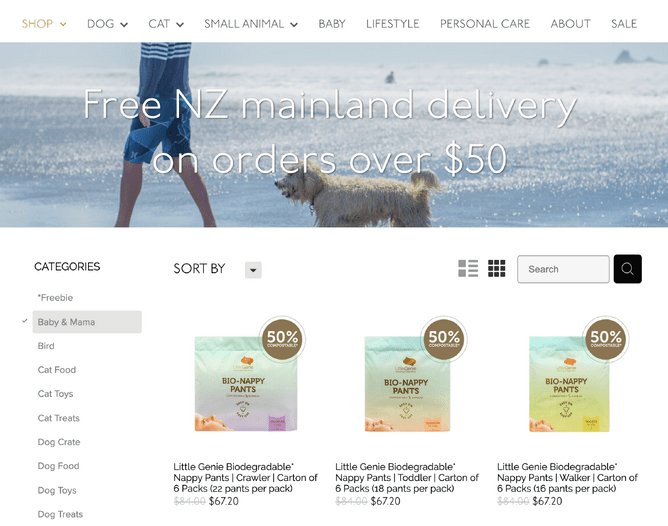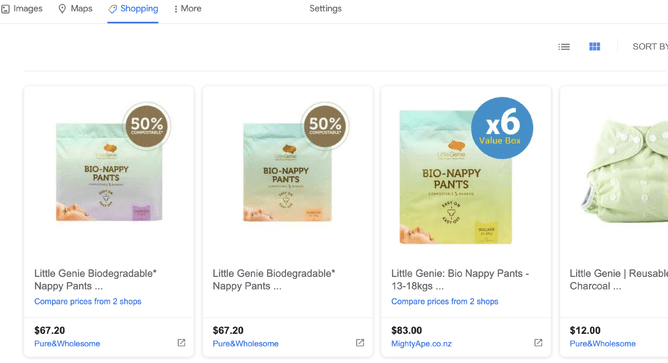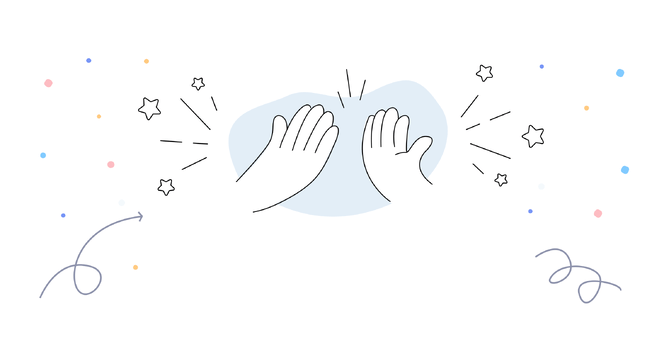What is Google Shopping?
Google Shopping has previously only been available as a paid advertising service that promotes products from your online store in Google search results. The great news is that Google is now offering free Google Shopping listings—and with a Rocketspark ecommerce website, you can be up and running with your free listings in no time.
Google have recently introduced free online product listings on its Google's Shopping tab. Paid listings will continue to appear in ad slots and will operate in the same way as Shopping Ads do today.
Benefits of Google shopping
We’re big fans of Google shopping ads since we launched Rocketspark’s Google Shopping feed in 2017 and these free listings are a great addition to Google’s offering for ecommerce businesses. The visual aspect of the Google shopping listings with a photo of the product, a title and the price is appealing to customers. We’ve also seen that Google Shopping has typically been more widely adopted by the bigger ecommerce stores. However, with Rocketspark’s direct feed to Google Merchant Centre and free listings, makes Google Shopping more accessible to smaller stores now too.
Whether you choose to run paid or free listings on Google Shopping, you can get your products to be more discoverable online by linking your existing store products (from your Rocketspark store) to Google’s free listings spaces.
Often paid listings will be displayed at the top of the page and unpaid (organic) listings will be displayed below within the Google Shopping tab.
We love that Google is transparent about sponsored content (paid ads)—you can see when a listing slot is purely paid advertising by the 'Sponsored' info note that appears top right of your search listings.
Unless otherwise indicated, items are ranked based on relevance, including the searcher's search terms and other Google activity. If listings are organic, or a mix of organic and paid, this is indicated by an 'About this page' info note at the top right of your search listings.
Due to their prime position and graphical nature we expect that Google Shopping paid ads (Sponsored) will attract more clicks. As Google typically gets paid on a per click basis it’s also a likely indication that shopping ads can get more clicks otherwise they wouldn’t give such prime real estate to Google Shopping ads.
How to get Google Shopping with Rocketspark's Google Merchant Feed
On Rocketspark, it’s easy to manage your Google Shopping campaigns, whether you’re using paid or free listings or both.
There are two key parts to Google Shopping campaigns:
- Google’s Ads service is used to set up and manage your Google Shopping campaigns.
- Google Merchant Centre is the service that takes the information about the products in your Rocketspark online store and shares your product details with Google Shopping in Google Ads.
Rocketspark’s Google Merchant feed enables you to create a direct connection between your Rocketspark online shop and your Google Merchant Centre so your listings can appear on Google Shopping.
Once your Google Merchant Centre is set up to receive your product information from your Rocketspark website, Google will fetch your online shop’s data automatically. Google lets you schedule these fetches to occur daily, weekly or monthly. The Rocketspark Google merchant feed provides all of the essential information to Google such as product title, a link to your products, an image and stock availability and more. The automatic feed from Rocketspark means that your Google Shopping campaign can stay up to date with the latest products in your shop and also ensures you are not wasting your advertising (paid or free) on products that are out of stock.
Google don’t appear to have a clear list of all the markets where the free Google listings are available but we do know that if you’re in New Zealand, Australia, The UK, Asia and the US you may be eligible to take advantage of free Google Shopping listings. Follow our step-by-step instructions on how to set up Google Shopping listings for your Rocketspark ecommerce website here.
When setting up your product feed (in Google Merchant Centre) for Google Shopping, there are two options for your listings:
- Shopping Ads (the paid version) or
- Surfaces across Google (the free version, if available in your country).
Retailers can show their products in unpaid listings on the Google Shopping tab by opting their products into Surfaces across Google. This allows shoppers to see more products from more stores.
Use your Rocketspark Google Merchant Feed to connect with Facebook too
An added bonus of Rocketspark's Google Merchant feed is that the feed can also be used to connect your website with Facebook to use Facebook’s Dynamic Adverts service which promotes your products on Facebook. Facebook talk about uploading your product catalogue, and this can be done quite simply by using your Rocketspark Google Merchant Feed.
Get help with Google Merchant Centre and Google Shopping
We’ve created a step-by-step guide for how to connect your Rocketspark ecommerce with Google Merchant Centre for Google Shopping
Google have a myriad of resources about Google Shopping
Learn more about Facebook Dynamic adverts
While we’ve made it easy to connect Rocketspark with your Google Merchant Centre you still need to know how to run a Google Shopping Campaign. If you’d like to engage an expert to help you please contact us and we can connect you with preferred Rocketspark partners who can help you set up your campaign. When contacting us please let us know if you’d like help with just setting up the campaign or if you’d like someone to manage the campaign for you.