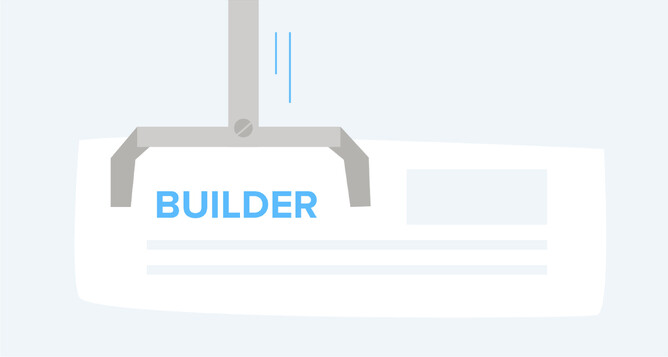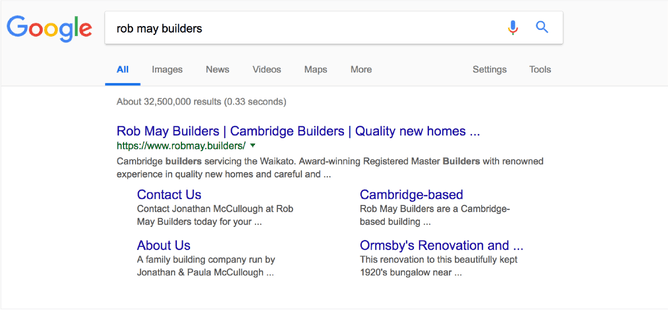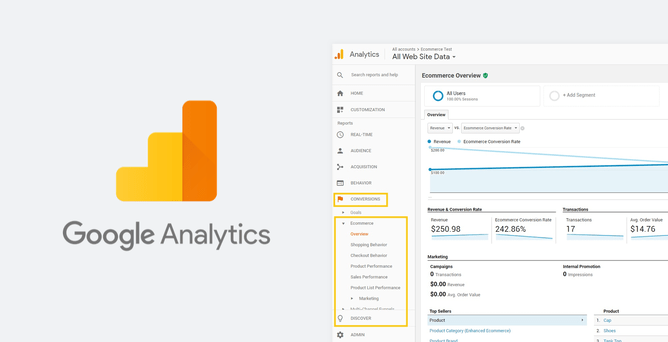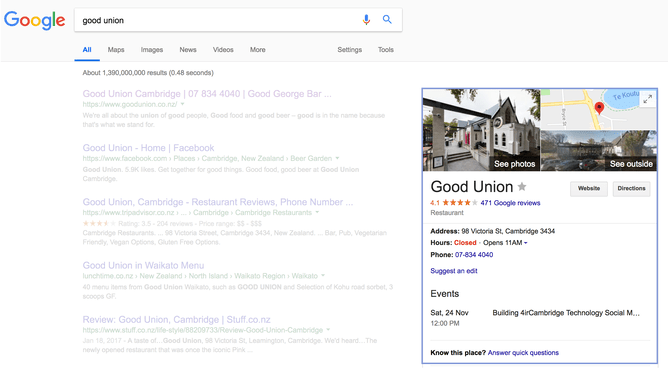Key steps for a search friendly website launch — What to do before and after going live
Search engine optimisation (SEO) is the art and science of helping your website rank better in search results — in the hunt for more visits to your website — that will hopefully convert into more sales for your business.
This post isn’t about explaining the rationale for SEO or going into detail on all aspects of SEO. For many businesses, improving their Google ranking is an ongoing quest — and that’s why SEO takes up a whole section of our help centre, blog and a good chunk of our book on building a website. This post is a cheat sheet of must do actions to do right before and right after your website goes live.
Website launch tips for brand new and redesigned websites
Whether you’re starting from scratch with a website at a brand new domain name or replacing a previous website at an existing domain name, below are our recommended minimum steps in order to put your best foot forward with regards to your website’s performance in search engines like Google after launch.
It does take time for a brand new website to start ranking in Google but these steps will help speed up your time to show up in searches.
If you’re redesigning a previous website at an existing domain name, these steps will help Google understand that your website has changed — but you’re still the same business, so in most cases, your Google ranking goodness will pass on to your new website.
The things you should do before launching a website:
1. Make sure your on-page content is keyword-rich
Yes, the Google bots read your content (all of it) and if the content on the pages is relevant to searchers, you’ll have a better chance of ranking well. Remember, Google fights for the searcher to deliver them the most relevant content.
2. Make sure every page has a keyword-rich title tag relevant to that page
Title tags are in the background of your website and most visitors don’t see them but they are the all-important blue link text that shows up in Google searches for your pages. Remember, it’s not just your home page that could show up in search results. A specific page on your site might be more relevant to someone’s search, so make sure each page’s title tag has keywords relevant to that page.
Google Analytics is pretty easy to connect with Rocketspark and it enables you to view traffic stats about your website and a wealth of other information. The real catch though is that it will only track data when it’s connected with your website. If you decide to connect it 6 months after your website goes live, there’s no way to retrospectively go back and get that visitor traffic information — so get it set up from the day your website goes live so you can monitor your progress from day one.
IMPORTANT — If you already have a domain name ranking in Google, set up redirects:
When you change from one website platform to another, it is possible that your page URL’s (address in the address bar for each page) might change. If the old pages are already ranking in search results these will stay in search results for a time and this means two things:
- If someone clicks on one of your pages in search results, it’ll go to a 404 page (not found error page) on your new website.
- In your time in Google you’ve likely built up a sort of magical credibility capital with Google and Google wants to know the address of an equivalent new page so it can pass those good Google vibes over to the new page.
This is where setting up URL redirects is key. You need to set this up for each page of your website that was previously indexed in Google searches as it says “hey Google, you know that services page I had? Well you can now find it here….” Google says “Ok, great, I’ll divert search traffic that way moving forward, thanks for the heads up.”
The things you should do after going live with your new website:
- Add your website address to your Facebook page profile and your other social profiles.
- If you’re targeting a local audience, set up a Google My Business Listing.
Submit a sitemap to Google to rank faster (slightly techier setup)
A sitemap is a special file that tells Google about every page on your website. It’s likely your website will eventually be found by Google without submitting a sitemap but it’s possible that submitting a sitemap may help it show up in search results faster. To submit a sitemap to Google this has to be done inside Google Search Console (formerly Webmaster Tools). The step is a little techier than the earlier steps but we have an easy to follow help guide.
An industry standard approach that is accessible for anyone
The above tips and techniques are something any good search engine optimisation professional would do as a paid service. While many business owners can find SEO overwhelming, these steps aren’t super technical and by doing these as a minimum, it will set you up with a good foundation, even if your quest for that top of page one magic takes time.