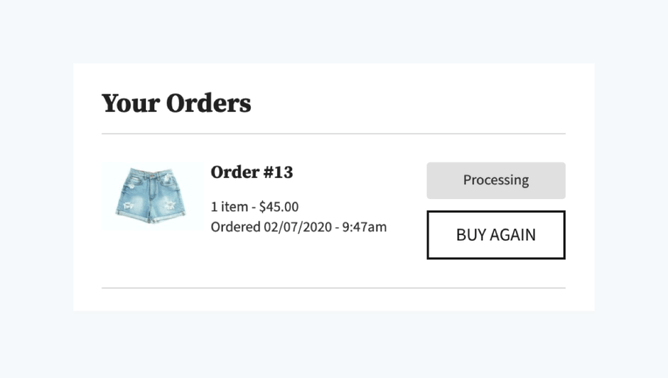As ecommerce continues to boom throughout the world, feature requirements grow. At Rocketspark, our primary focus is to find ways to empower you to have a fresh and current looking website with all the bells and whistles that make operating an online store easier.
- 'Add-to-cart' quick links
- 'Buy Again' quick-links
- Cancel an Order in your Order history
- Single use per customer coupon
- Add multiple categories, brands and/or tags to a single coupon
- What's next?
'Add-to-cart' quick links
You can add buttons or links to your website that take your website visitors to the checkout straight away—an easy way to increase basket value. See the help guide on how to enable customers to add products to their shopping cart from add-to-cart links.
'Buy Again' quick-links
With the new Reorder (buy a past order) link and button feature it’s really easy, fast and convenient for your customers to reorder items they previously purchased from your store, if the items are in stock. This is good for when your customers want to buy the same or similar items from you but don't want to buy on subscription.
What this means for you (the merchant) is that you have a new opportunity to drum-up repeat business and build loyalty without lifting a finger! The Reorder (buy a past order) feature is set to on by default on both of Rocketspark's ecommerce plans. You're able to turn reordering off too.
- A 'buy this order again' text link is included in your customers order confirmation emails.
- Additionally, if you're on Rocketspark's Ecommerce Pro plan, your customers will see a 'BUY AGAIN' button alongside any past orders in their account.
Turning the add a reorder (buy a past order) feature off?
If you sell one-off items or seasonal produce, your customers will be notified when they try to reorder, if the item is no longer available. Or if you'd like to turn Reordering off, it's easy to do. Check our help guide for how to turn Reordering off.
Cancel an Order in your Order history
We love your feedback and we use this insight to prioritise which new features we create for Rocketspark’s ecommerce website builder.
The ability to cancel an order inside the Rocketspark Dashboard has been a common request from our customers and so we’re very pleased to now give you the ability to remove test orders, or cancelled orders—to tidy-up your Orders page. The order doesn’t disappear forever and you’re able to reinstate a cancelled order at any time, whew right!
Try it
When you click the Cancel Order button, you’ll get a pop-up message warning with things you should be aware of before committing to the cancellation. This message will differ slightly between merchants depending on the integrations relevant to your store. Once you cancel an order, it will still appear in your Orders page but with a strike through it.
One thing to note is this new feature was created for the purpose of cancelling test orders and tidying up the order history. In the event that a customer needs to be refunded, you’ll still need to do this manually via the payment gateway the customer used to pay for the order. Learn more about using Afterpay, Laybuy and other payment gateways supported by Rocketspark.
Single use per customer coupon
Introducing a clever new coupon type for your online store.
The dream of running a promotion for your online store on social media or via mass email blast using the same discount code, that recipients can only use once on your Rocketspark store is now a reality. Learn how you can boost sales and reward your loyal customers with the new Single use per customer coupon.
Add multiple categories, brands and/or tags to a single coupon
Coupons are a great way to motivate or reward either select customers or a larger audience by offering them special discounts for your online store. We’ve made some changes to Rocketspark’s coupon logic to give you more flexibility around what you include in a single coupon campaign.
We’re working on new features and exciting updates for your ecommerce business, all the time. Make sure you check your emails for all the latest news, and if you have any suggestions on features you need for your ecommerce website, let us know here.