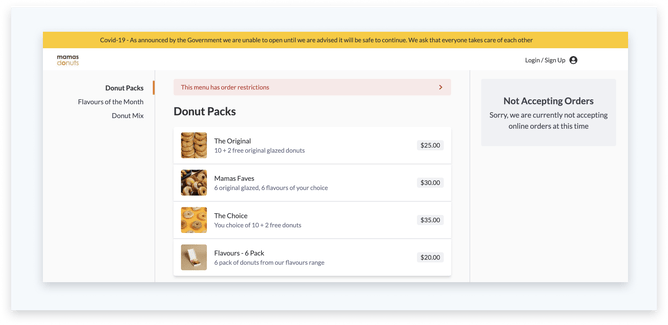You’ve worked hard to generate sales online and in a matter of days the world has changed.
We’ve prepared this guide to help you update your website to best manage the tricky scenarios that currently exist:
- not being able to ship ecommerce orders during the lockdown
- where you are able to ship online orders during the lockdown.
We realise this is a difficult time to be in business. With things moving so fast and lots of uncertainty it’s been a challenge to keep up with the right advice to help our clients around the world as they move into various states of lockdown.
1. If you are not able to ship ecommerce orders during the lockdown
In many countries under lockdown you may not be able to access your stock to ship the goods or even if you can access your stock the couriers are only able to ship orders which contain essential items.
This section covers steps to take if you are unable to ship any orders.
Make it clear to customers your current status
To maintain a connection with your customers it’s good to explain to them your current situation with orders. There is still a lot of confusion in some sectors about what is an essential service. Add a stack to your website which explains your COVID-19 status.
In the store section of your site you can edit the feature area text as the feature area will appear on every page of the ecommerce area of your site.
Leave your products online so that they’re visible
It takes time to get found in Google and move up the search rankings. By leaving your products online you will maintain your web presence in search engines.
As long as you make it very clear to clients that you are not able to deliver their orders while in lockdown you should be fine to continue taking orders. Customers will have some nervousness about placing orders at this time so you might provide some sort of extended refund policy to provide some peace of mind to clients in case the lockdowns get extended longer than we all hope for.
Catalogue only mode if unable to take orders
If it's simply not practical for you to continue to take orders on your store I’d recommend putting your store into catalogue only mode so that all of your product listings, search and categories are still visible but unable to be purchased. You can find Catalogue Only mode in your Store Preferences Update your shop feature area to explain when you’ll be back open for business.
Connect with your customers through email marketing
When the lockdowns start to lift you’ll be raring to go again so it will be really beneficial to establish a connection with your customers and potential customers through email marketing. You should never do bulk email via your business email address as you’ll risk getting blacklisted by spam filters so it’s important to use email marketing software which also has a number of other benefits such as creating beautiful email campaigns and seeing which emails are opened and clicked.
Rocketspark has a beautifully simple connection with Mailchimp email marketing and you can add a Mailchimp email signup form with just a few clicks (after you've set up your Mailchimp account). With our Mailchimp Ecommerce integration, you can also have an email opt-in at checkout plus there are a number of really cool features which you can learn more about in our blog on connecting your online store with Mailchimp Ecommerce.
Add a social media feed to your website
I’m not usually a fan of having social media feeds on a website home page as it’s like showing your visitors an exit door to the world of memes and funny videos and you’ll have lost them for hours. However, in the current environment where the world around us is changing by the day, a social media feed is a great way to communicate with visitors arriving at your site and showing them that you’re on to it and up to date.
2. If you are able to ship online orders during the lockdown
If you are providing products that are regarded as essential and still able to deliver and / or offer collection we still recommend that you make some changes to your website.
Let website visitors know that you are still trading
With so much confusion reigning about what business can trade as essential services, your customers will be wanting to know if you are definitely open for business.
Add a stack to your website which explains your COVID-19 status.
In the store section of your site, you can edit the feature area text. The feature area will appear on every page of the ecommerce area of your site, to reassure visitors that you are still trading and explain the delivery options.
You may find that replenishing stock is a challenge with long lead times and key items selling out. If you have certain time frames around new stock arriving and you’re transparent about the status customers may still be willing to place an order in a back order scenario. We don’t have a backorder feature as such but you could simply state in the product description that “Product X is currently out of stock but more will be arriving on 27 April and you can place an order now to reserve yours”.
As a small business having a loyal community of customers is such a key factor to success and by personalising any replies to queries about stock availability you will continue to build a loyal customer base even when out of stock.
Also, see my recommendation for the non-trading people above to have a facebook feed on your home page for up-to-date news so that customers trust that you're open for business.
Explain collection procedures
If you are allowed to offer pickup of your products be sure to set up the pickup location information. You can customise the order confirmation message with clear instructions on pickup procedures to keep you and the customer safe.
If you’ve not set your pickup location feature see our guide for how to set up your pickup location options.
We can help
We hope this all makes sense. We’re here to help so please contact us if you need support. We have a library of help guides available to you here. Still can't find what you're looking for? Please contact our Customer Success Team.