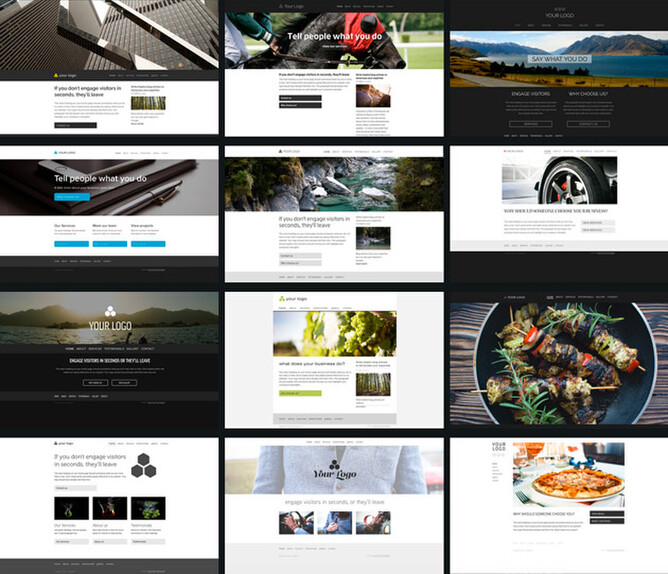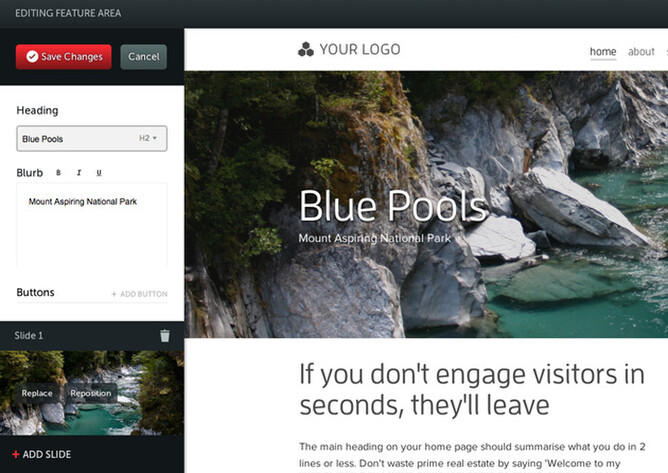We’ve got some exciting news: we’ve just launched a brand-new version of our website builder and we think it’s pretty cool. Now you—yes, you—can create a DIY website that is drop-dead gorgeous. In response to extensive customer feedback, this update: introduces sleek, designer templates (phwoar!), allows you to tweak and customise a lot (hubba-hubba!), and showcases stunning images (ah-oooo-gah!). We’ve always been about beautifully simple websites; now we’ve made it easier than ever to create simply beautiful websites.
Start building a website today, with local hosting:
Rocketspark New Zealand Website Builder
Rocketspark United Kingdom Website Builder
Rocketspark Australian Website Builder
So how exactly have we changed it? Glad you asked—read on as well as watching the video below for a 2.5 minute introduction.
Templates: like having a designer at your side
Now when you begin designing your site, we start you off with a template. There are 12 to choose from and, believe us, they all look fantastic—ultra-modern and really professional.
These templates are designed to inspire and guide you through the process of building your site, using example text and beautiful images to help you envisage how your site could look. It’s like having a professional designer at your side, guiding you through the process.
And will using a template make your website look generic? Not at all! The templates may suit you right out of the box, but now you can also customise it more than ever before, which is something that a lot of our customers have asked for.
Feature area: visually-stunning home pages
One of the highlights of this update is the feature area—the part of the home page that jumps out and grabs your visitors’ attention. That means your home page will engage them and start a journey through your site to becoming a customer. Here are the key elements of the feature area:
- Full-width images and slideshows. Include large, stunning images for that “Wow!” factor. Use one image or add several images to create an automatic slideshow. Nothing makes a website visitor go “Wow!” like featuring stunning images on your home page.
- Add text and buttons to the image. You don’t need any expensive photo software to add text to your images. Easily add a main heading, sub-text and call-to-action buttons that automatically match your template.
- Fully customisable elements. As the pièce de résistance of your home page, it makes sense to be able to alter the feature area. Here’s what you can change:
- Feature area height
- Slideshow transition options
- Menu position—above or below feature area
- Text colour
- Colour overlay and opacity (to turn an ordinary image into a professional-looking one!)
- Button styles
But wait—there’s more! We’re really just scratching the surface of our update here. It also includes a number of other improvements that make using Rocketspark a joy. Find out about all the new bells and whistles in detail here.
Sounds great! How do I get it?
So you’re keen to use the new features—how? It depends on who you are:
New trialists of our website builder: Anyone who creates a new website with a free 30-day trial of our website builder will automatically be able to use these features.
Current customers: We’re still working on a smooth update path for clients who already have a Rocketspark website. It’s a significant change so we need to make sure we can change the engine while the rocket is flying. You’ll get the update eventually, but if you’d like to fast-track the update process, please email us at support@rocketspark.com and we’ll discuss your options.
You asked for it; we listened. Now creating a stunning website is easier than ever before. And, as you can see, we’ve been working really hard to design and launch these new features—but this is just the beginning. Now that we’ve got phase one of this big update in place you’ll see a number further refinements introduced. Everything we do is driven by customer feedback, so don’t be shy to let us know what you think! We’d love to hear what you think of the new updates and what you’d like to see in our system in the future.