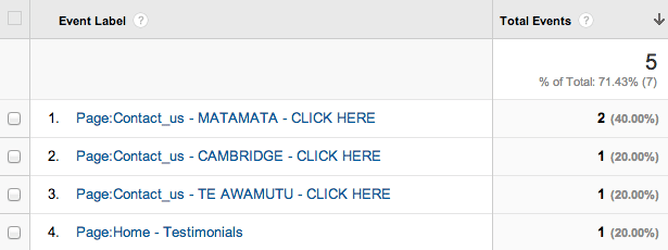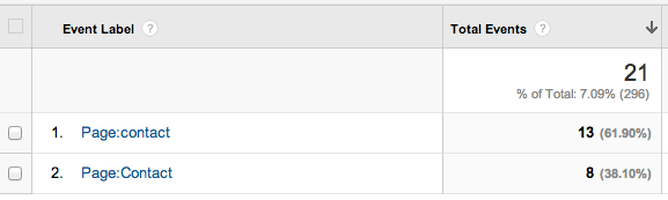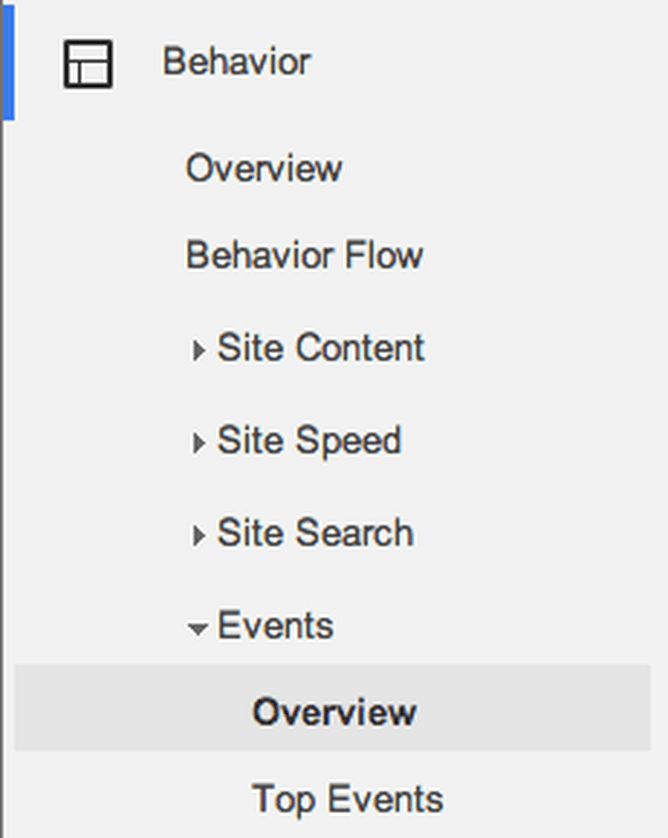Are you on board with Google Analytics yet?
No? Believe us: it’s totally worth checking out. It’s a great web analytics tool. Rocketspark customers can use it to get detailed data on how visitors are using the site. To find out what you’re missing, take a gander at our introduction to Google Analytics.
Yes? Good news! We’ve added event tracking to the already-impressive range of Analytics’ capabilities available to Rocketspark clients. If you’re serious about maximising conversions through your website, then event tracking is exactly what your website needs to kick it up a notch.
What is event tracking?
If you’ve spent any time using Google Analytics, you’ll know that it does a boatload of stuff right out of the box. But what you may not know is that Analytics can do a whole lot more; it just takes a web developer to unleash those features. Event tracking is one of those features and Rocketspark provides it automatically.
By default, the main visitor activity that Google Analytics tracks is page views. That’s pretty useful for analysing user behaviour, as you can see what pages they visited, how long they spent on each, the order they visited them and so on. But what if you want to know how elements within a particular page are performing? Page tracking won’t cut it. Event tracking, however, can give you data on “events”. We’re not talking about events in the normal sense, like the office Christmas do or your nephew’s graduation. Events are things like, say, somebody clicking a button or submitting an email form. Maybe not as much fun as last year’s Yuletide shindig, but tracking these events can give you very precise data, ultimately enabling you to make your website better than ever.
Imagine you’ve got several calls-to-action on a single page. Page tracking won’t tell you which one is generating the most traffic. Event tracking, on the other hand, can tell you exactly how many visitors are clicking through each call-to-action. That gives you an insight into what works best.
What can I track?
Event tracking in Google Analytics for a Rocketspark website gives you data on the following:
Button clicks
If a button is clicked, you’ll know about it. Multiple buttons on a page? Analytics can tell you which one is generating the most action.
As you can see in the above screenshot, event tracking tells you the page (“Contact us”) and the particular button that was clicked (“MATAMATA - CLICK HERE” etc.). The top three are all buttons from the same page, a differentiation that you won’t get with page tracking alone.
Slideshow clicks
If you have a slideshow (i.e., a looped sequence of images) with links, you can keep tabs on the clicks.
Each of the above clicks have come from homepage, but each image in the slideshow is tracked separately.
Image clicks
The images on your site can do a whole lot more than just look pretty— images can link to other parts of your site. And, yep, you can track those separately too.
Again, you’re given data on the page (“home”) and the image can be identified by its “LinkTo” designation, which tells you where that particular image links to. Get data on image clicks from your site…
Blog image clicks
...and your blog. (While we’re on the subject, find out how you can generate more website traffic by writing a blog here.)
Email form sends
You can now keep track of how many email forms are submitted without having to refer your visitor to a confirmation page. Here you’re shown the page that the email form was submitted from.
How do I sign up for event tracking?
Like most stuff at Rocketspark, if you’re a client then it’s already included. View your website’s event tracking in Google Analytics by go to Behavior > Events.
If you don’t have Analytics yet, no worries! Set up Google analytics and connect it to your Rocketspark account in three easy steps.
If you’re conducting Google Adwords or other pay-per-click advertising with the help of a digital marketing marketing agency and would like additional tracking, just drop us a line—we can assist with can customise your tracking to meet your needs.
So that’s one new feature, but we’re constantly beavering away behind the scenes and coming up with new features to make Rocketspark better, bigger and, well, cleverer. That means that your website is always on the up and up!