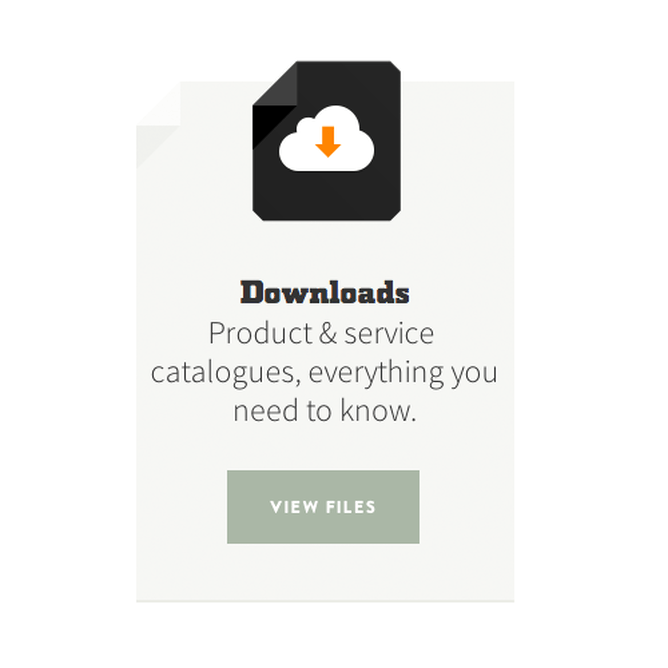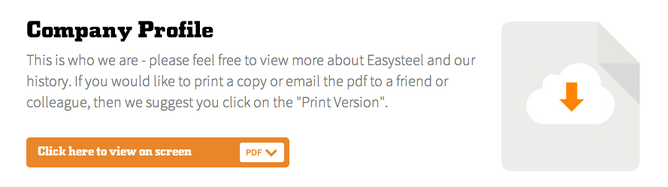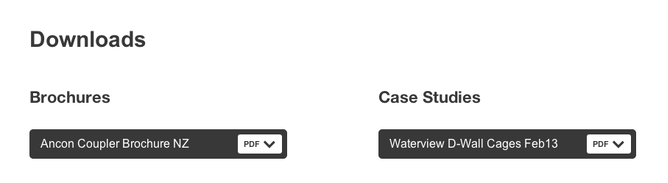“Download File”: When to Avoid It and When to Embrace It
Nobody likes tacked on. If something’s tacked on, it’s an afterthought. Your website should be a sleek, precision-engineered, peak performance machine roaring through cyberspace with power and grace—the last thing you want is a junky spare part just tacked on.
That’s why it’s often a good idea to avoid using “download file” links on your website. You seen it before: instead of the usual webpage (HTML) laid out with words and images, you instead find a sparse page with a lonely link that reads “download file”. Problem is, this can look and feel—yep, you guessed it—tacked on.
But only when it’s done wrong.
There are also times when linking to a downloadable file is not only acceptable—it’s preferable. Your stock standard webpage isn’t always the most practical way to handle large volumes of complex or specialised information. In such cases, the best solution may be to link to some kind of downloadable file (often it’ll be a PDF—not sure what a PDF is? It’s a common file format that keeps documents looking uniform on any computer or application.)
When to Avoid It
Most of the time it’s best to use on-page content rather than linking to a downloadable file. Here’s why:
More people will see it. When users visit a page they expect the information to be right there in front of them. Asking them to click again to view a downloadable file creates extra work they weren’t expecting. In fact, it often forces several extra steps: they have to click to download, locate the “downloads” folder on their computer, open the file, close it again after viewing, delete or archive the file, then return to their web browser to continue searching. It might seem nit-picky—after all, that’s still only a few seconds’ extra work—but the fact is the more they have to do, the less they’ll do it. Users information forage, meaning they won’t stick around for your information if they can find it elsewhere faster.
It works better in search engines. It’s easier to optimise a normal webpage for search engines than it is for PDFs. That means you’ll get better rankings in Google, Bing and the like. If you’re a Rocketspark customer, you’ll find that we make it easy to optimise a regular webpage (adding title tags, meta descriptions etc.). But never fear—PDFs can still be made search-friendly. Check out this blog to find out how.
Updating is quicker and cheaper. Okay, sure—throwing up a pre-existing PDF file on your website is probably quicker than creating a new webpage. But once the webpage has been built, updating it is a cinch. Updating the downloadable file, on the other hand, will probably take longer. Same goes for blogging; a new blog post can be written in just minutes. And if you ditch the ol’ fashioned print newsletters, you ‘ll no longer have to pay a graphic designer (see "Hint" below).
It’s a frustration-free experience. Downloadable files often require extra software that the user may not have. They’ll probably be pestered to download new software or yet another software update and, bottom line, they won’t be able to view it. And mobile browsing is even more deadend-prone in this regard too. It also doesn’t integrate as well with the overall site navigation, making the content harder to find. Avoid frustrating your beloved site-visitor and put your content directly on the webpage.
Hint: A common culprit here is the company newsletter. If a printed newsletter has been a core part of your communication strategy in the past, the temptation is to simply tack on that newsletter to your website (or, similarly, send out a plain email with the newsletter tacked on...er, I mean attached). Chances are, these days most of your customers will want something web-based. If it’s email, they’ll prefer the content to be in the email. It might be time to let go of the old printed newsletter and create something purpose-built for the web.
When to Embrace It
Here are the times when linking to a downloadable file is your best bet:
Complex documents. Documents with elaborate formatting or intricate images could be very difficult—lotsa time, lotsa money—to build into a webpage, so linking to a PDF is a solid choice. A good example is from one of our clients, Fletcher Reinforcing. They have a lot of highly technical, extremely detailed documents that include complex graphics. Trying to put all that information on a regular webpage would be impractical, unwieldy, and quite possibly overwhelming for the user. So PDFs are certainly the best option.
Massive documents. Some documents take a long time and several sittings to get through. Those kind of documents are often best consumed offline. A shareholder might like to read an annual report on the plane or a customer might like to read a white paper on the beach. Downloadable files make offline reading hassle-free.
Offline documents. Some documents do double-duty as offline and online sources of information. A big document that has a life of its own offline is going to be both difficult to initially turn into a webpage and tricky to keep up-to-date. As the offline document is updated the webpage will have to follow suit, creating a real danger of that information getting out of synch. Simply including these files as a PDF online makes keeping track of updates easier.
Documents to print. PDF files may be a tad annoying when used in lieu of regular webpages, but they’re grand-masters when it comes to printing. If you have, say, forms that need to be printed off, then PDFs are definitely the way to go.
Lots of options in a small space. You can fit dozens of buttons for different files in the visible area on a page if you link them this way. The above Fletcher Reinforcing example does it well. Lots of downloadable files can be viewed in one place with very little scrolling.
Hint: Including downloadable files on your Rocketspark website is ultra-simple—a few clicks is all it takes. And it’s also really easy to customise. Usability experts Nielsen Norman Group recommend that you always give users adequate warning before a download, rather than taking your user directly to the linked file. This prevents a user unwittingly being mired in a takes-forever-to-load situation or having an unwanted file dumped onto their computer (which is a bit like a nurse sticking you with a needle without first giving warning). Fortunately, Rocketspark’s “download file” option allows you to tweak the description. For example, instead of having a generic “Click here to download” link, be more specific by saying something like, “Download our technical catalogue”. That way, your site visitors know exactly what to expect when they click. Check out our step-by-step instructions to see how easy it is to add a downloadable file to your Rocketspark website.
In the normal warp and woof of web building most of your content will go directly on the webpage. But there are times that call for a downloadable file link. Stick to our guidelines about when and when not to take the “download file” route, and your website will feel thoroughly integrated and well-designed—with nothing tacked on.